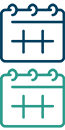The Digital Banking Solution You Deserve
Intuitive, robust and seamless regardless of the device you're using. And most importantly secure. That's our digital banking platform in a nutshell. Whether you're on vacation or working from home, we've got you covered anytime!
Features
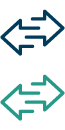
Transfer Funds & Move Money
Move money between all your LOC accounts and to pay your loans, easily send money to other LOC members and add external account to be able to easily move money between LOC and accounts you have elsewhere.

Pay Bills & Send Money
Use our online bill pay service to manage all of your monthly bill payments in one place. Plus, you can even send money to friends and family. Learn more.

Manage Debit and Credit Cards
Use Card Management to have more control over where your card gets used and be alerted for transaction types. Learn More.
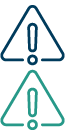
Set Account Alerts
Keep a pulse on your accounts by having important information sent to you by email, SMS text or Push Notifications. Learn more.

Deposit Checks
Depositing a check has never been easier, faster and more convenient when you use our mobile app to take a picture of your check and send to us. Learn more.

Add Accounts Held Elsewhere
Get a complete picture of all your finances by adding accounts your may have elsewhere. This includes checking, savings, certificates, loans, and retirement accounts. Learn more.

Analyze Spending
Using our financial wellness tool, you'll be able to analyze your spending habits by category across all your LOC accounts and accounts elsewhere that you've added to your digital banking profile. Learn more.

Set Savings Goals
Use Savings Goals to set savings targets for those big picture items using your regular savings account or one of your sub-savings accounts. Learn more.