At LOC, we don’t stop working for you. Even when our branches are closed, we want to provide members with as many financial services as possible.
To Get Cash
- Visit an LOC or CO-OP Network ATM
- Use cash back feature when making debit card purchases at participating merchants.
To Make a Deposit
- Use mobile deposit available on our Digital Banking Apps for Apple and Android devices.
- Use the drive-up ATMs at our Farmington or Howell branches
To Make a Payment or Transfer
- Use Digital Banking or automated telephone banking.
Important Phone Numbers
- Automated Telephone Banking | 800.527.7011
- Platinum Visa Credit Card Information | 800.299.9842
- Lost or Stolen Visa Debit Card | 888.241.2510
- To Activate or Change Visa Debit Card Pin | 866.762.0558
Digital Banking Password Reset
Forgot your password and need to reset it? You'll be able to easily reset your password within Digital Banking whether you're using a computer, tablet or your mobile device. Start by clicking on the "Forgot Password" link. From there, you'll need to enter in some information to help confirm your identity:
- Digital Banking Username
- Social Security Number
- Member Number
- Date of Birth
Click Continue. After that, you will have the option to reset your password via SMS Text Message, e-Mail or Voice Call. Whichever option you choose, will provide you with a temporary code. Use that code to then create a new password. Make sure your password meets all of the necessary requirements in order to keep your account secure:
- At least ten characters
- At least one lowercase letter
- At least one uppercase letter
- At least one number
- At least one special character
If you run into any issues, please reach out to our Contact Center during business hours at 800-837-4562.
Holiday Hours
| Date | Holiday | Details |
|---|---|---|
| April 3, 2026 | Good Friday | All Branches & Contact Center Open 9AM-12PM |
| May 25, 2026 | Memorial Day | All Branches & Contact Center Closed |
| June 19, 2026 | Juneteenth | All Branches & Contact Center Closed |
| July 3, 2026 | Independence Day | All Branches & Contact Center Closed |
| July 4, 2026 | Independence Day | All Branches & Contact Center Closed |
| September 7, 2026 | Labor Day | All Branches & Contact Center Closed |
| October 12, 2026 | Federal Holiday | All Branches & Contact Center Closed |
| November 11, 2026 | Veterans Day | All Branches & Contact Center Closed |
| November 26, 2026 | Thanksgiving | All Branches & Contact Center Closed |
| November 27, 2026 | Friday After Thanksgiving | All Branches & Contact Center Open 9AM-12PM |
| December 24, 2026 | Christmas Eve | All Branches & Contact Center Closed |
| December 25, 2026 | Christmas Day | All Branches & Contact Center Closed |
| December 31, 2026 | New Year's Eve | All Branches & Contact Center Closed |
| January 1, 2027 | New Year's Day | All Branches & Contact Center Closed |
Here to Help

Contact Us
Want to talk to someone?
Call: 800.837.4562
Text: 248.474.2200
Monday - Thursday 9 am to 5 pm
Friday 9 am to 6 pm
Saturday 9 am to 1 pm
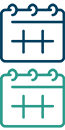
Make an Appointment
Need to come in to speak to someone? Make an appointment at one of our convenient locations.

