A fast, secure and easy way to pay.
You can link your LOC Visa® Debit and LOC Visa® Credit Card to your digital wallets! LOC has partnered with Apple®, Google, Samsung, and Garmin to provide you with easy and secure ways to checkout at your favorite retailer or from the comfort of your own home without the hassle of having to find the card in your wallet. Quickly turn your mobile device or smart watch into your preferred method of payment for purchases in-store, online and within apps.
Digital Wallet options include:
- Apple Pay™
- Apple Pay is easy and works with the Apple devices you use every day. You can make secure purchases in stores, in apps and on the web. And you can send and receive money from friends and family directly within iMessages.
- Google Pay
- Google Pay is the fast, simple way to pay on sites, in apps, and in stores using the cards saved to your Google Account. It protects your payment info with multiple layers of security and makes it easy to send money, store tickets, or cash in on rewards – all from one convenient place.
- Samsung Pay
- The latest Samsung devices work at most of your favorite places, making Samsung Pay a fast and easy way to checkout anywhere you go and is available virtually wherever you can swipe or tap your card.
- Garmin Pay
- Your Garmin device may already be an important part of your everyday life, but with Garmin Pay, you’ll have more uses for it than ever before. Garmin Pay is a contactless payment solution designed for people who are always on the move. Whether you grab a cup of coffee after your morning run or get a bite to eat while out on a ride, Garmin Pay lets you make purchases quickly and almost effortlessly with nothing needed but your watch. No wallet? No phone? No problem.
- Digital Wallet Option for Web-Based Options
- Don’t have your mobile device or smart watch handy? No worries! You can also take advantage of using Visa Secure Remote Commerce while shopping online. When you use the Visa Secure Remote Commerce to store your LOC Visa® debit and/or credit card details, you can avoid the hassle of entering your payment and shipping information each time you make an online purchase from any device. Plus, your information is stored in a single, secure website versus storing your card details on multiple websites you frequent. There is no cost to use this secure. Enroll in Via Secure Remote Commerce.
Please visit Google Pay, Samsung Pay, Apple Pay, and Garmin Pay for the most up-to-date information and further technical assistance. LOC Credit Union is not responsible for the features or functionality of the services.
Here to Help

Contact Us
Want to talk to someone?
Call: 800.837.4562
Text: 248.474.2200
Monday - Thursday 9am to 5pm
Friday 9 am to 6 pm
Saturday 9 am to 1 pm
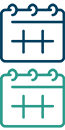
Make an Appointment
Need to come in to speak to someone? Make an appointment at one of our convenient locations.



 means you no longer have to enter 16-digit primary account numbers, look up passwords, or fill out long forms to make a purchase online where Visa credit or debit is accepted.
means you no longer have to enter 16-digit primary account numbers, look up passwords, or fill out long forms to make a purchase online where Visa credit or debit is accepted.